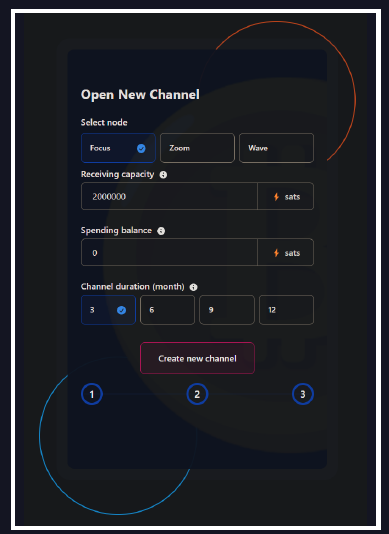Running a simple personal lightning node differs from running a commercial routing node. Personal nodes are usually used by their operators, friends and family. They tend to have just a few channels, enough to ensure reliable sending and receiving of their personal payments.
Routing nodes, on the other hand, tend to be more complex than their counterpart. Routing nodes are used by the financial world for international payments and can have hundreds, if not thousands, of channels.
In this case, an efficient node can stand out among the thousands out there. And in order to increase the efficiency of your routing node, you will need to carefully select nodes that fit your criteria of an effective routing node.
You can use the following questions to determine whether to open a channel to a certain node or not. Of course, there’s no right or wrong way of doing this but this is a good way of assessing.
What is the ratio of your channel’s capacity to the peer’s overall capacity?
If you’re planning on opening, let’s say, a 100,000 sat capacity channel (which, by the way, we think is way too small for a routing channel), then the node you’re opening the channel to shouldn’t have an overall capacity larger than 5m sats. But this is just our way of running our node.
The reasoning behind such a ratio is because the larger a peer’s capacity, the more likely larger payments will try to route through that node
All the lightning explorers on the net are suitable to provide you with this information.
How many “good peers” is your potential peer connected to?
Most nodes are too small to be considered a “good peer” by the Lightning network. This could be due to small capacities, a few channels or even downtime.
A good place to check on the number of good peers a node has is on Terminal Web.
How many channels does your potential peer have?
Having very few channels will surely lead to very few routed payments. The more channel a node has, the more chance it routes payments.
A good place to check on the number of channels a node has is on Amboss.
How large is your potential peer’s total capacity?
If a node has many channels but most/all of these channels have tiny capacities, then large enough payments will not route through it. Try to find peers that have at least a few high capacity channels.
A good place to check on total capacity of a node is on Amboss.
How old is your potential peer?
A peer’s age shows its stability and especially how resilient it is to going down. An old peer has also proven itself by “always being around”. The older the peer, the more dependable it is.
All the lightning explorers on the net are suitable to provide you with this information. Hint: Look for the peer’s oldest channel. The oldest channel’s age is your peer’s age!
A good place to check on a peer’s age is on Amboss.
What’s your potential peer’s rankings on all the different lightning explorers out there?
A higher ranking is better of course. Try to find as high a ranking node as possible to open a channel to. Mind you that the higher the ranking, the more difficult for smaller nodes to qualify to open a channel to them and keep up with their payments. For example, many of the high ranking nodes require channels opening to them to have a minimum capacity.
All the lightning explorers on the net are suitable to provide you with this information.
What are your potential peer’s fees?
It seems there are many nodes out there who are greedy or don’t know what they’re doing. If a peer is a small or medium ranking node and sets high fees which they don’t ever alter, then it would be wise to find better nodes.
All the lightning explorers on the net are suitable to provide you with this information.
What is the average age of your potential peer’s channels?
This will show you if the peer makes “mistakes”. A channel should NEVER be closed after it has been opened. Opening (and closing channels) costs money. Closing a channel means the channel was not useful. This is most likely because a mistake was committed on the part of the channel owner.
So if the peer’s age is somewhat old but its channels are new, then this is most likely being run by a beginner node operator.
A good place to check on the average age of a peer’s channels is on Amboss.
What is the average capacity of your all your potential peer’s channels?
You need a peer with high capacity channels, the more the better. The bigger the capacity of a channel, the more (valuable) payments route through.
A good place to check on the channel capacities a node has is on Amboss.
What is your potential peer’s hopness rank?
Hopness refers to the number of hops a payment has to go through to reach any node.
A good place to check on the number of hops a node takes is on LN+.
What is your potential peer’s betweenness rank?
Some parts of the Lightning network are more concentrated with nodes than others. This is what this rank is about. It shows you how close a node is to those concentrated areas.
A good place to check on the betweenness rank of a node is on LN+.
What is your potential peer’s hubness rank?
Hubness refers to how well-connected a peer is.
A good place to check on the hubness rank of a node is on LN+.
How is your potential peers’s reachability?
Reachability, also known as inbound quality, refers to how easy it is for other nodes to send this node a payment.
A good place to check on reachability of a node is on Terminal Web.
Utilizing LNServer.com
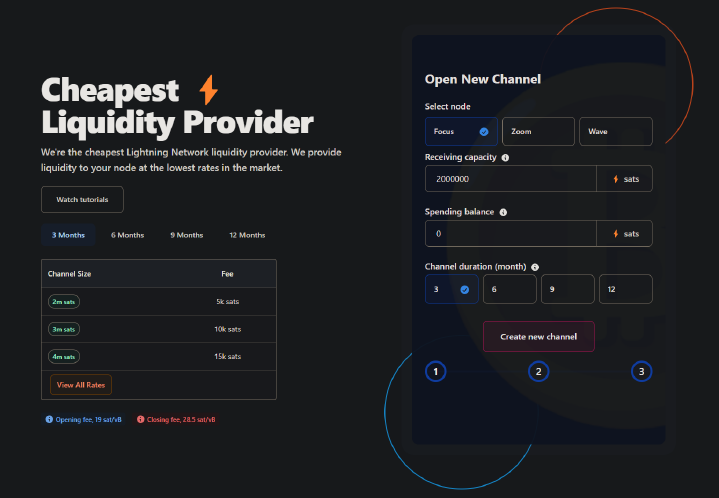
One of our goals at LNServer.com is to help new nodes by providing quick, affordable and easy liquidity. New nodes often run into the problem of lacking incoming liquidity. This happens because it’s easy to fund a new channel and thus have the liquidity on your end, but liquidity on the opposite end (incoming liquidity) is difficult to set up. You will need to seek out other node operators and ask them to open a channel to your node. These node operators might not be interested, might not have the necessary funds, or are busy in general.
Our web app will quickly and cheaply get you started in obtaining incoming liquidity. Just visit https://LNServer.com and apply today. Our web form is extremely easy to use, and in addition, we have provided video tutorials on using our web app with your specific node, whether it’s an Umbrel, a Start9 or a RaspiBlitz. You can find all the tutorials at LNServer.com/tutorials.
Whether you use your node as a routing node or as a personal node, obtaining a channel from, or opening a channel to, one or all of our nodes will greatly improve your node’s performance and position. Additionally, our nodes are considered “in good health” by the Terminal Web and therefore will increase the rank of your node if we share a channel.
On our web app, simply:
- 1. Select the node you wish to receive liquidity from
- 2. Select the liquidity capacity
- 3. Select if you want outgoing liquidity as well
- 4. Select the duration of the liquidity channel
- 5. Click “Create new channel”